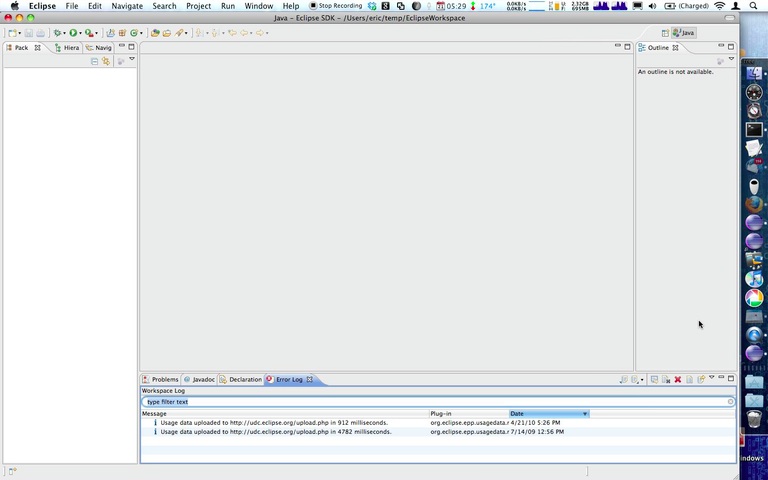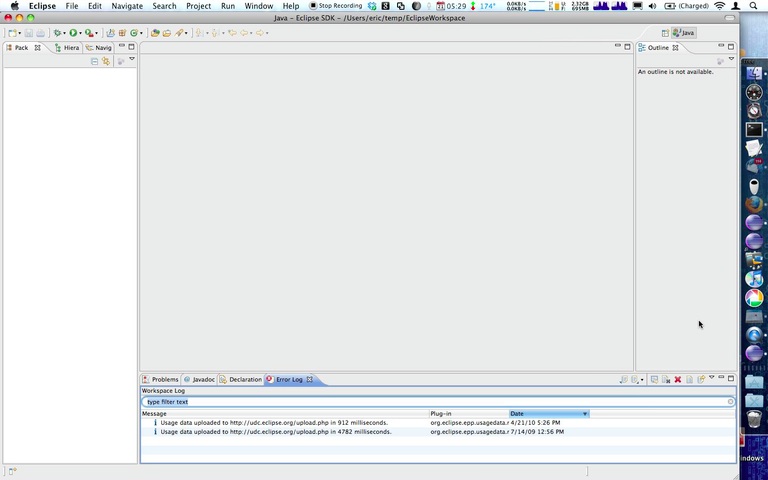Doug Schaefer recently griped that Eclipse on Mac "
gets no love." I don't really agree in general, but I don't have the time to debate that in detail. I do, however, have the time to provide a simple work-around to one of his gripes, the inability to launch multiple copies of Eclipse simultaneously. As Doug mentions, this is inherent behavior for OS X applications, not an Eclipse-specific problem. But, there's a simple way to launch additional instances if you're willing to perform a few mouse clicks.
The basics:
- Right-click (Command+click) on the Eclipse Doc icon and choose Show in Finder.
- Right-click on Eclipse.app and choose Show Packages Contents.
- Navigate to Contents > MacOS directory.
- Double-click the eclipse executable there to launch Eclipse. Make sure to select a different workspace than is already open.
Here's a short screencast demonstration (click the image to play):